This is a Tutorial for the basic Minecraft Server, not Bukkit.
Things you will need
1. Minecraft - Buy for £16.95 Here - Minecraft Store
If you don't want to buy Minecraft - Google is your friend (Hint, Hint, Wink, Wink)
2. Minecraft Server - Minecraft server
3. Know how to Port Forward. (I cannot teach you as it is different for every router/modem)
Here is a link for Port Forwarding, just look up your Router/Modem
Port Forward Tutorial
4. Your IP - Get it here - Your IP Adress
Now the Actual Tutorial
Step 1. Put the "minecraft_server" you downloaded and put it in a folder somewhere, on its own.
Step 2. Run the "minecraft_server" and let it generate the world, when it says done, just close it off.
Step 3. The folder should then look like this -
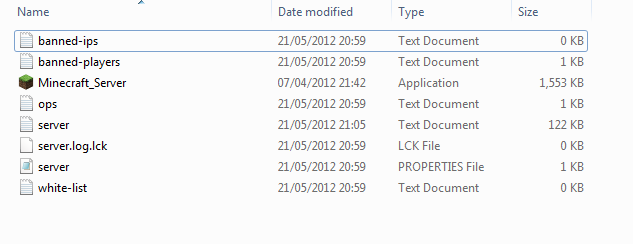
Step 4. Open the "server" folder, it will look like this(might be different, old screenshot)
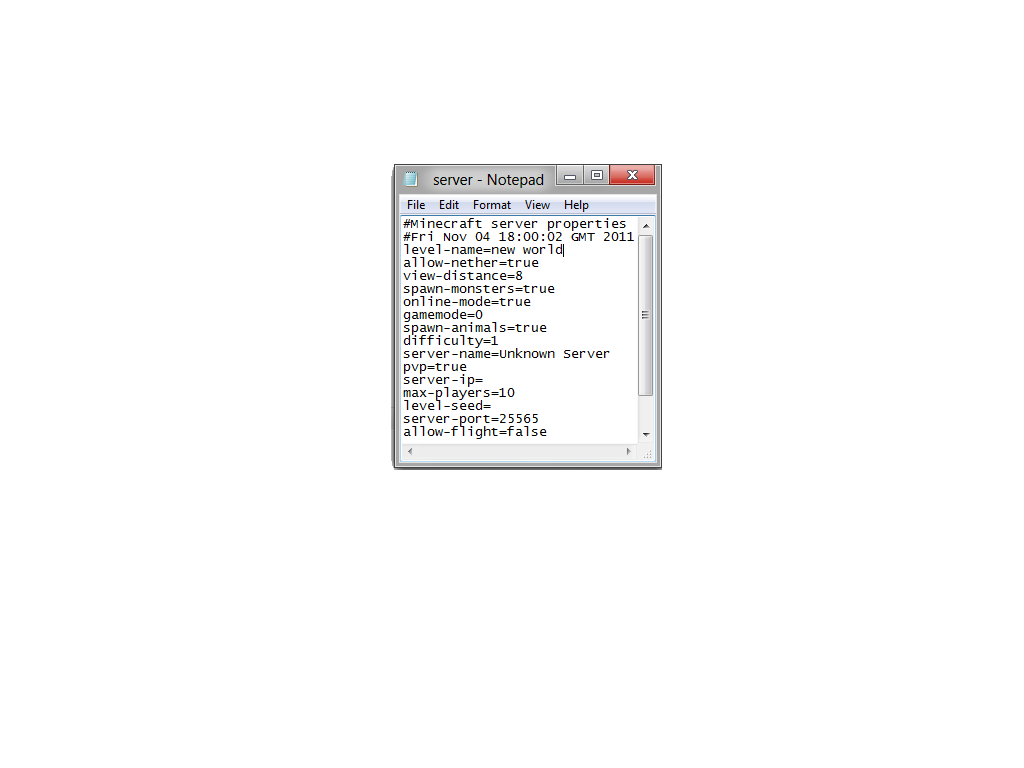
This is the settings of your server, it's more simple than it looks, anything you want you put to true, and anything you don't want you put to false.
Step 5. When your done, got to File>Save. (not save as)
Step 6. Your Done!, Run your server.
How to join your server
For You - Go to Multiplayer on the Minecraft Main Menu, and Click Direct connect, and put in "localhost" and click connect.
For Friends - Go to the IP Address website I linked, and give your friends that, they do exactly the same as you but instead of "localhost" put in the ip you gave them.
Hope this helped, if you have any problems post them below in the comments, I'll be happy to help you.
